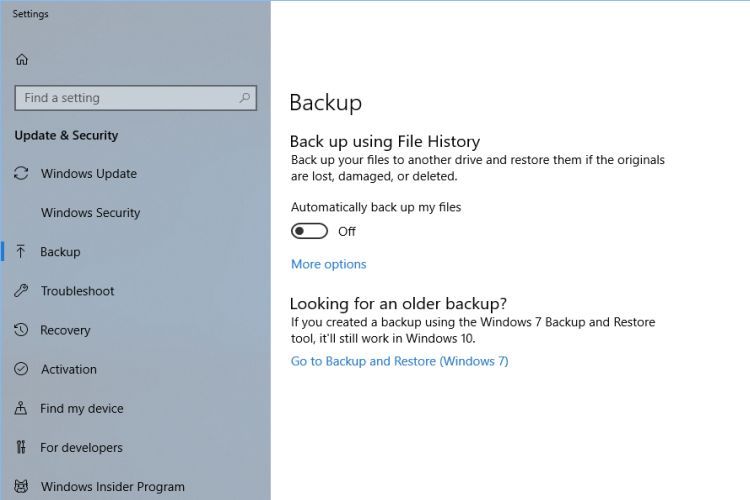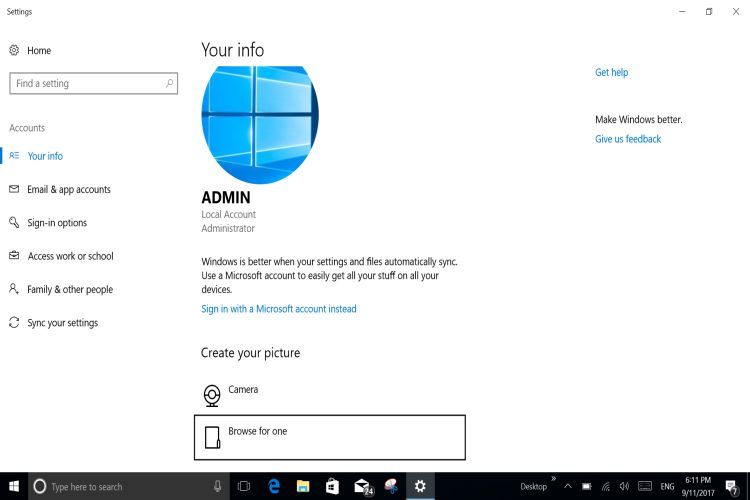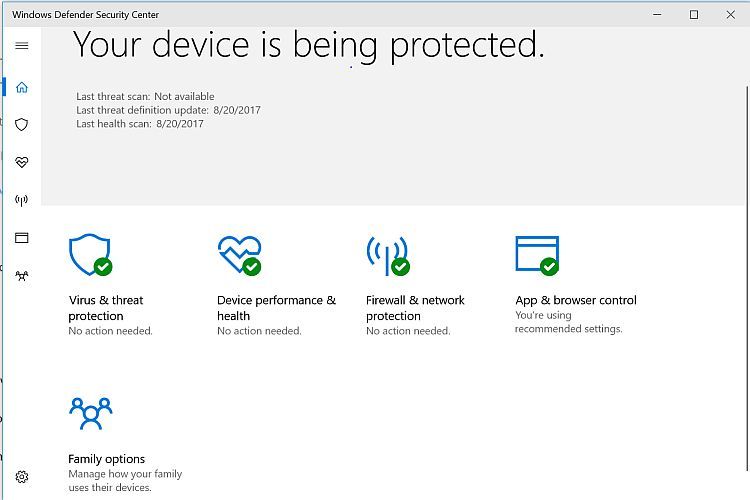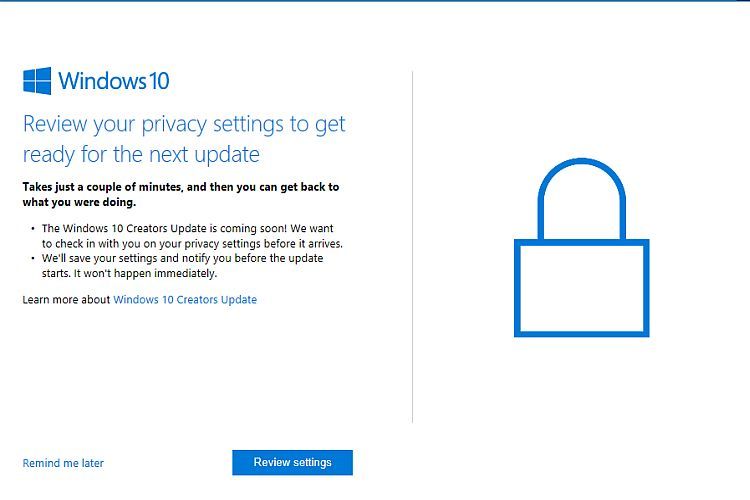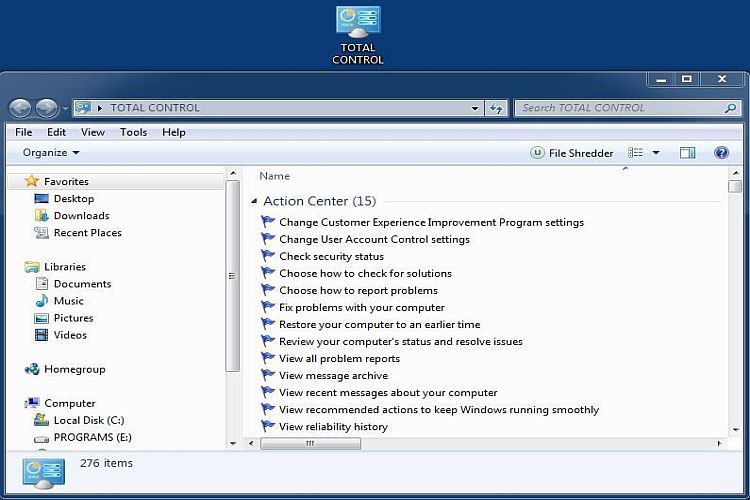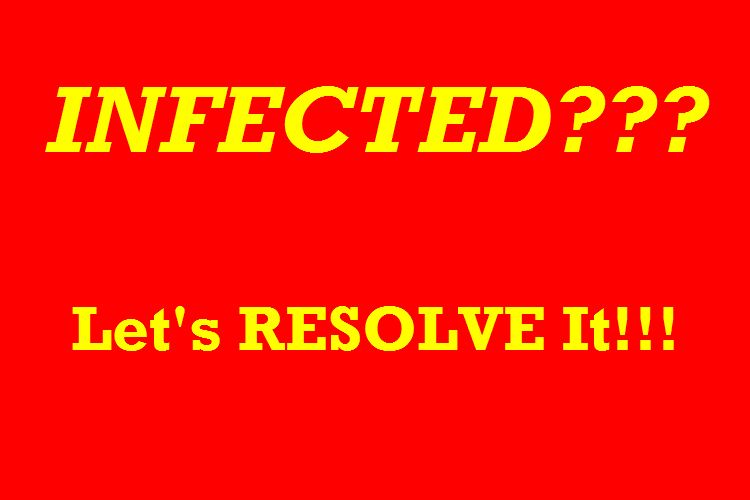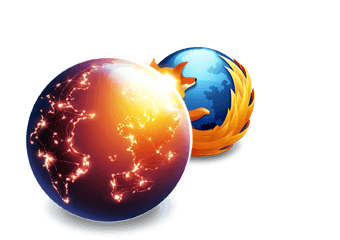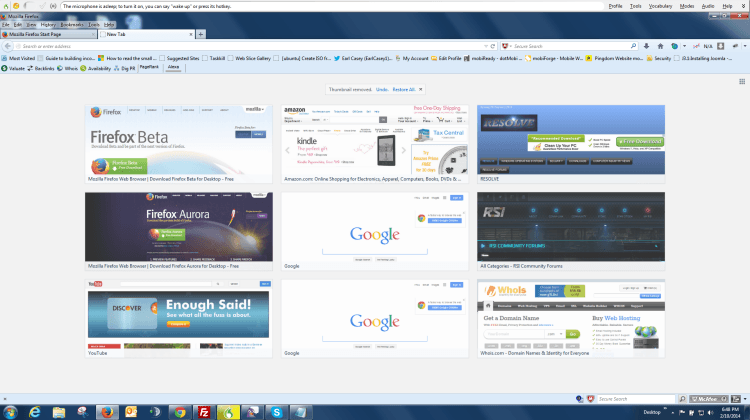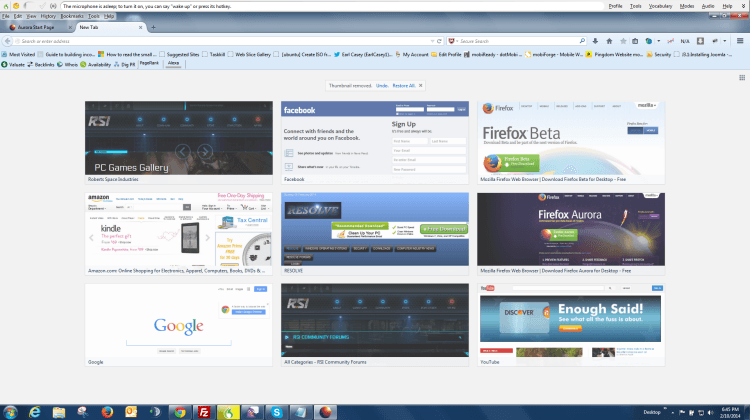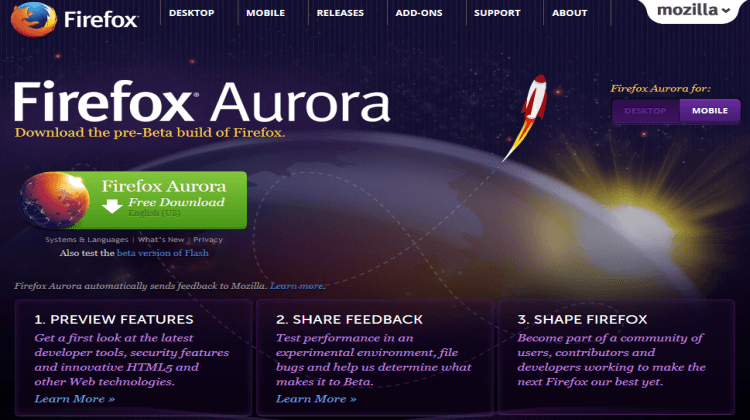Firefox for Windows 8 Touch and Aurora Beta
Mozilla has been working on a touch - friendly version of Firefox for essentially 2 years, and they have just released the beta version of Firefox 28 (.0b1) which purportedly includes changes to the UI which make it more appropriate for touchscreens. That's not all - Mozilla has been very busy also releasing Aurora (firefox-29.0a2) -which is a "pre-beta"- on the same day. There are distinct differences between these 2 versions of the New Firefox and yet both are essentially going through initial testing by beta testers so the differences in the end and the notable changes won't be know until the next release. Mozilla reports that on March 18, 2014 the Windows 8 touch version should be ready for release and Aurora should be in "beta" but it's not clear if all of the anticipated functionality will be available at that time.
It is worthy of note that the Windows 8 touch version of Firefox beta (like many betas) does include some notes about existing bugs as you use it. Specifically, the firebug console reports that enabling the script panel causes a Firefox slowdown due to a platform bug, and "this will be fixed with the next major Firefox and firebug versions". We are talking about beta versions here so things like this are to be expected. If you look at the Firefox for Windows 8 Touch start screen (which Mozilla states is more touch-friendly) it is not dissimilar from either the Aurora pre-beta or the current release of Firefox (27).
From what we can see here the three currently available versions of Firefox do not "appear" to be that different. There are subtle differences but it is those differences that are expected and yet still not fully realized. If you are a fan of Firefox(or Mozilla in general) then you can for instance download Firefox 28 beta for your Windows 8 or 8.1 machine and/or Aurora as well. What I have done is kept Firefox 27 on my Windows 7 machine and added Aurora as another browser. This works just fine; the two operate independently and they also synced together and this is a good sign for the future of Firefox. If you are going to download one of the betas make sure you close any open instances of Firefox before proceeding with the installation and you can keep the original along with the beta. This way you can test the beta and still keep what you have is a stable version to use regularly. In the case of the Windows 8 touch version Mozilla recommends that you make that version your default for testing purposes but that is up to you. Here is where you can download and check out the newest versions of Mozilla's Firefox browser.