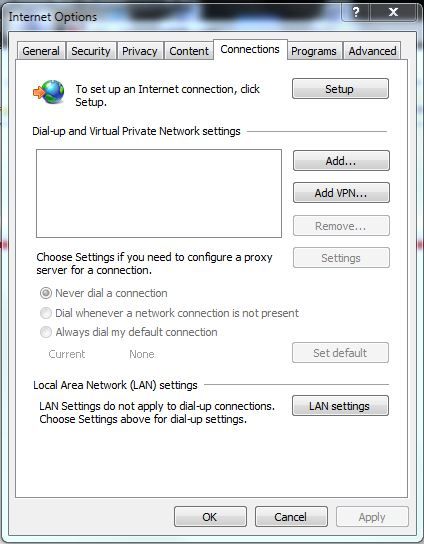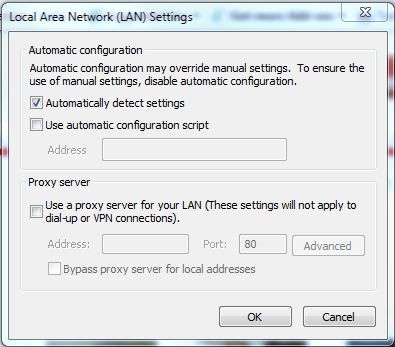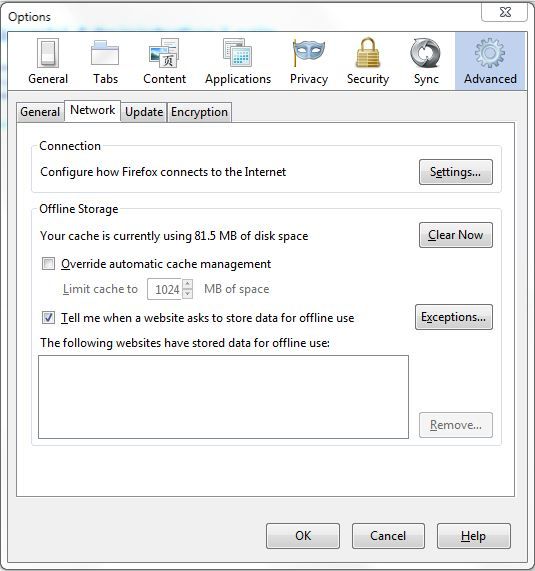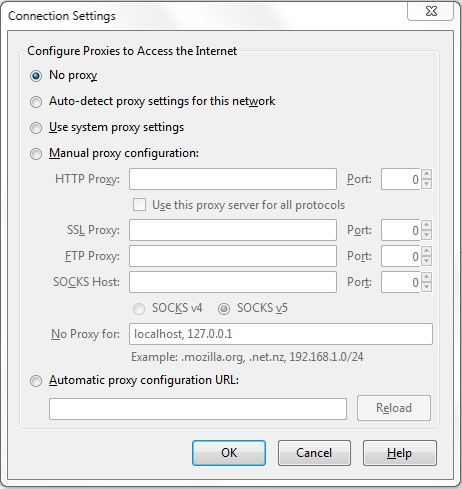INSTALL SOFTWARE: INFECTED SYSTEM
Note: Please read this page in its entirety.
In the case that you do not have a good updated anti-malware software installation such as MalwareBytes, Super Anti-Spyware, or IObit’s Advanced System Care, you should be able to install it from a cd/dvd/usb, or download it once having verified whether or not the infection has commandeered your LAN settings. If you can connect normally now (arriving at your regular homepage), and need to download a good program to remove malware, see the links on the right side of this page to choose one (copy the link or Google the name). To be sure that you can access the Internet properly while still in Safe Mode with Networking, check your Internet browser’s connections/networking settings to see if all is well as follows:
When using Internet Explorer you can find if a proxy has been assigned from malware by navigating to the TOOLS menu and choosing Internet Options at the bottom then choosing the connections tab and then LAN Settings. Unless you know that you should (unlikely) be using a proxy server, make sure it is NOT checked (auto-detect settings is likely best).
Alternatively you can follow the instructions below to have the system reset it to where it belongs. In the case of Mozilla’s Firefox browser it’s nearly the same procedure, TOOLS>Options>Network>Connection SETTINGS, NO proxy needs to be checked. Since Google Chrome follows the system settings, it would follow the reset fix indicated below.
Reset Internet Explorer proxy settings
Hit Windows key + R to open the run box and type (or copy/paste) exactly this:
reg add "HKCU\Software\Microsoft\Windows\CurrentVersion\Internet Settings" /v ProxyEnable /t REG_DWORD /d 0 /f
Hit OK, and then hit Windows key + R to open the run box and type (or copy/paste) exactly this:
reg delete "HKCU\Software\Microsoft\Windows\CurrentVersion\Internet Settings" /v ProxyServer /f
Hit OK and restart Internet Explorer, Firefox, or Chrome now that it should be released from any rogue infection commandeering effort.
If downloading MalwareBytes for instance and you need to reply to an email to download it, web-based email would be the best option as Outlook and other mail clients may not work in safe mode. Also bear in mind that if getting Advanced System Care for instance, watch the installer and don’t allow any unnecessary items such as toolbars or additional software unless you want them. Once you have your new program installed run a full scan to remove the infection and in many cases your Malware situation should now be resolved.