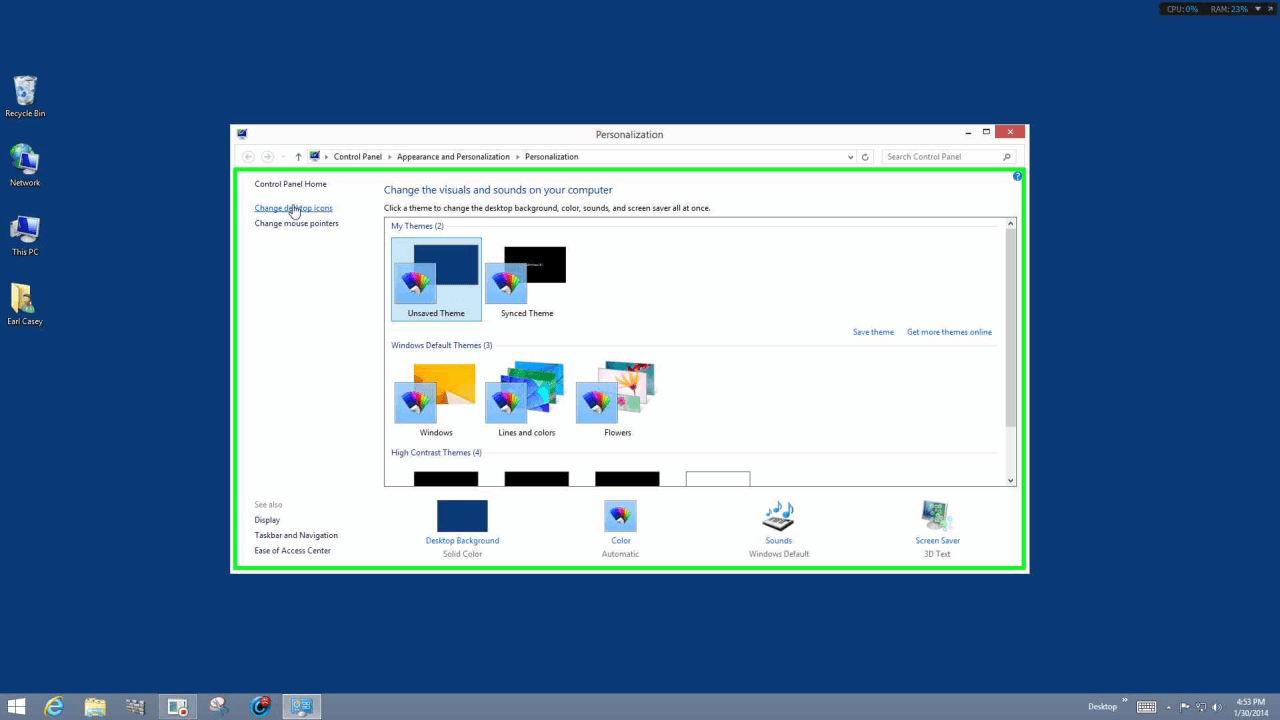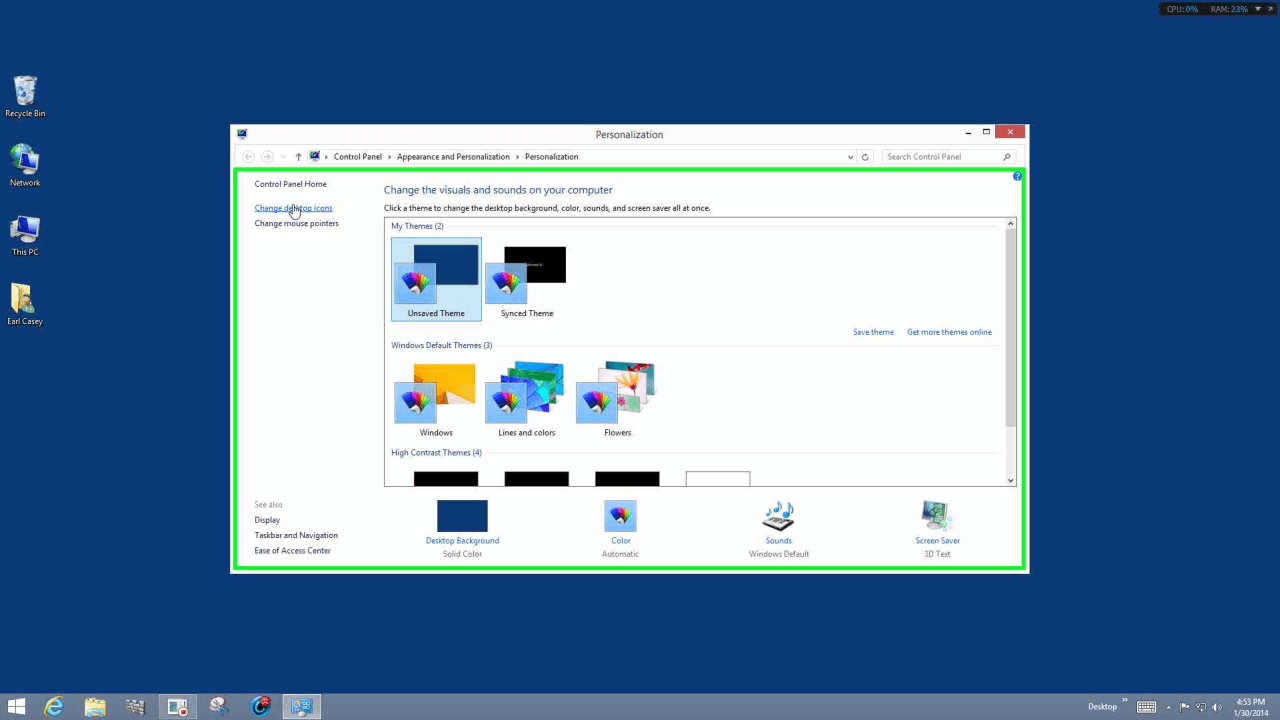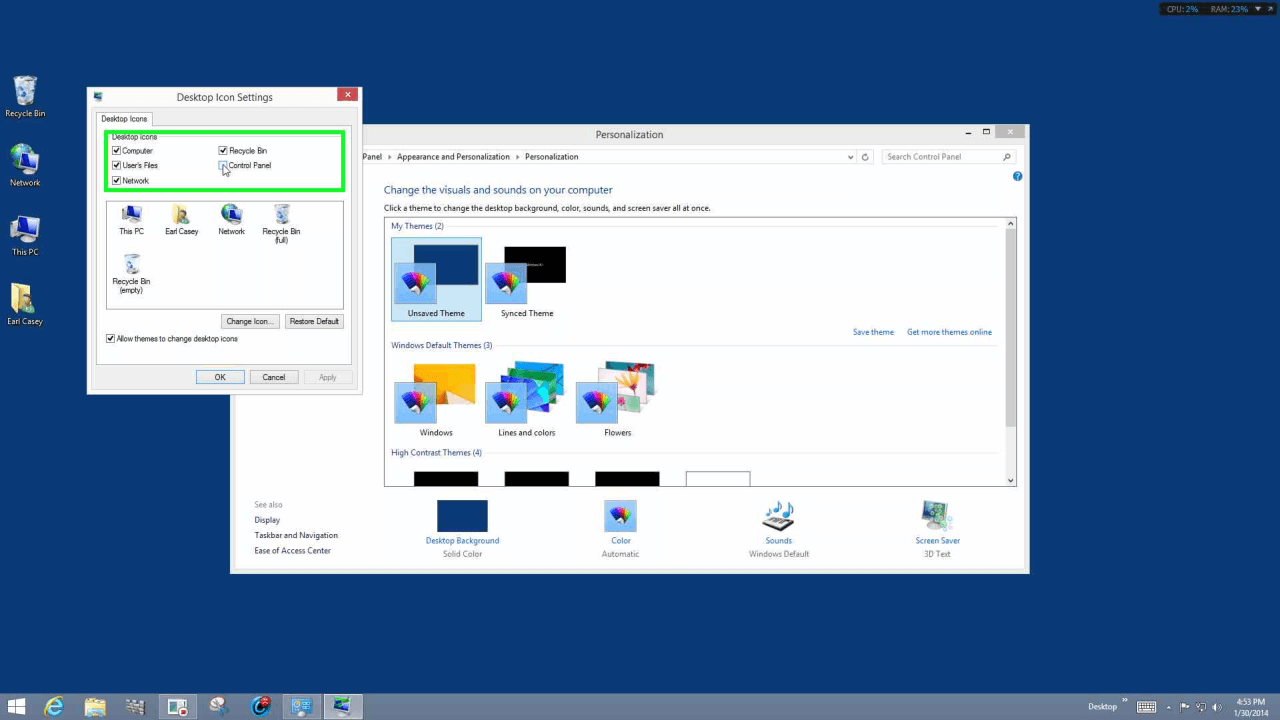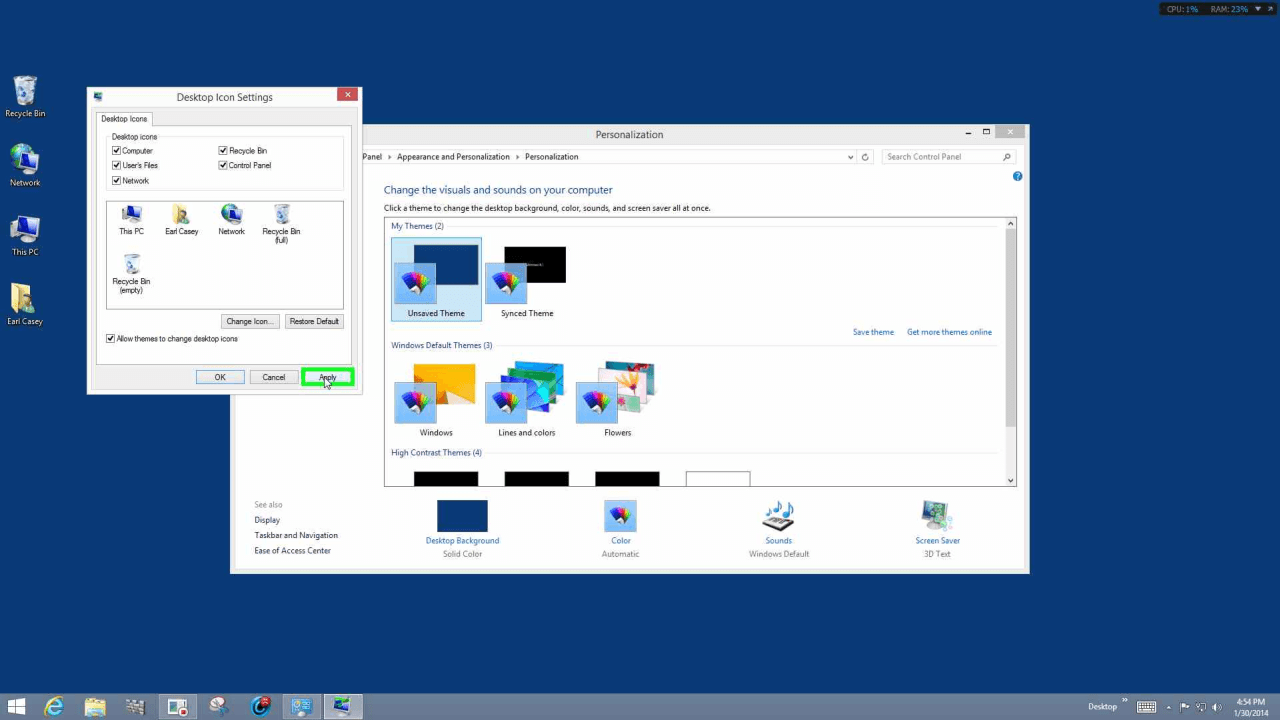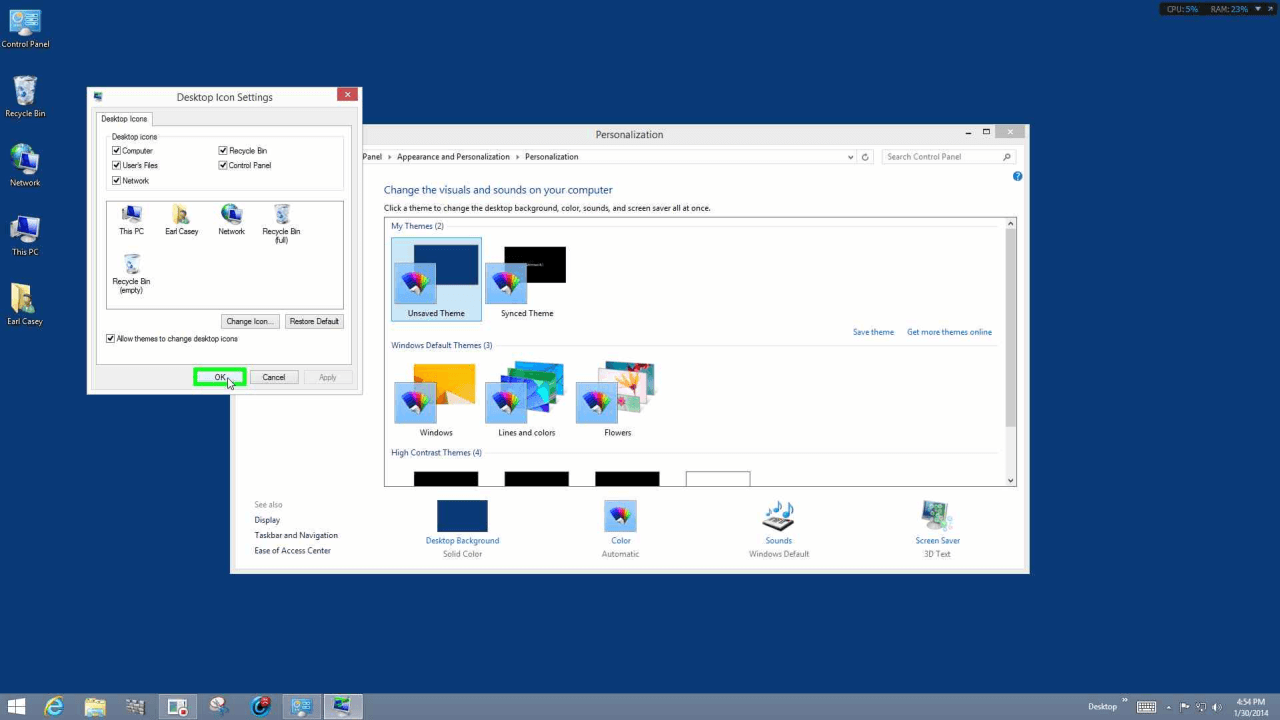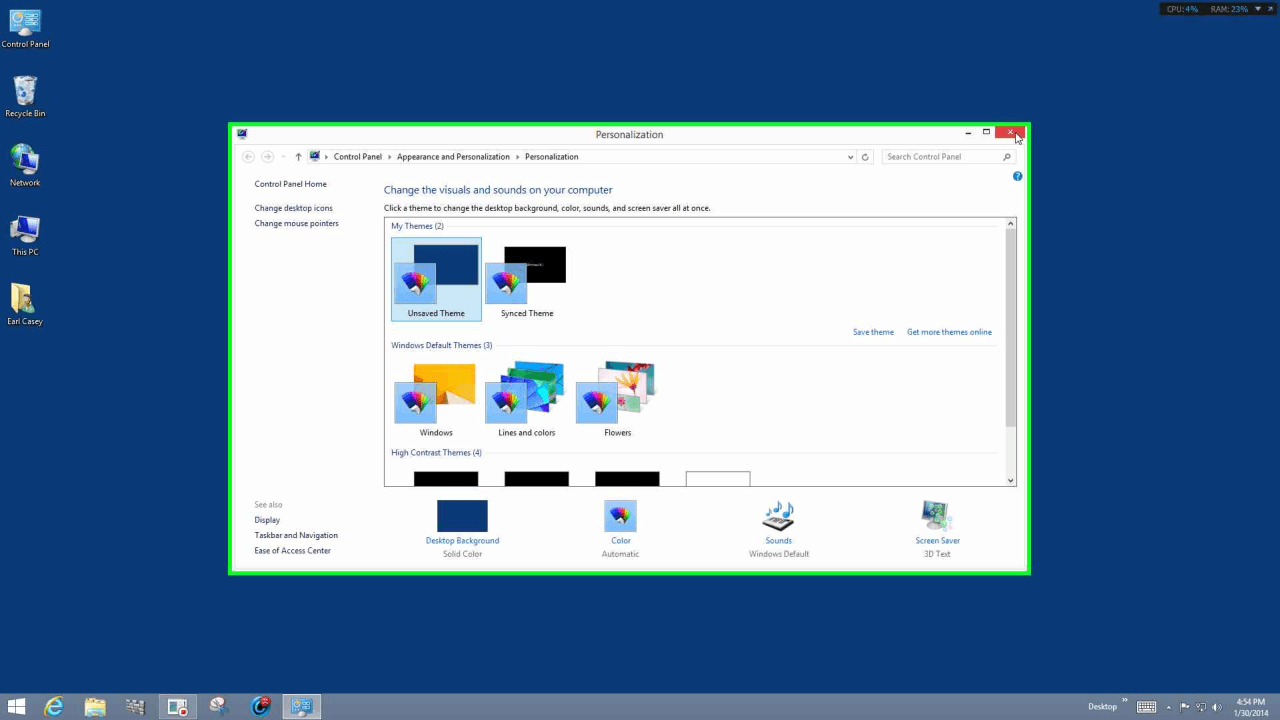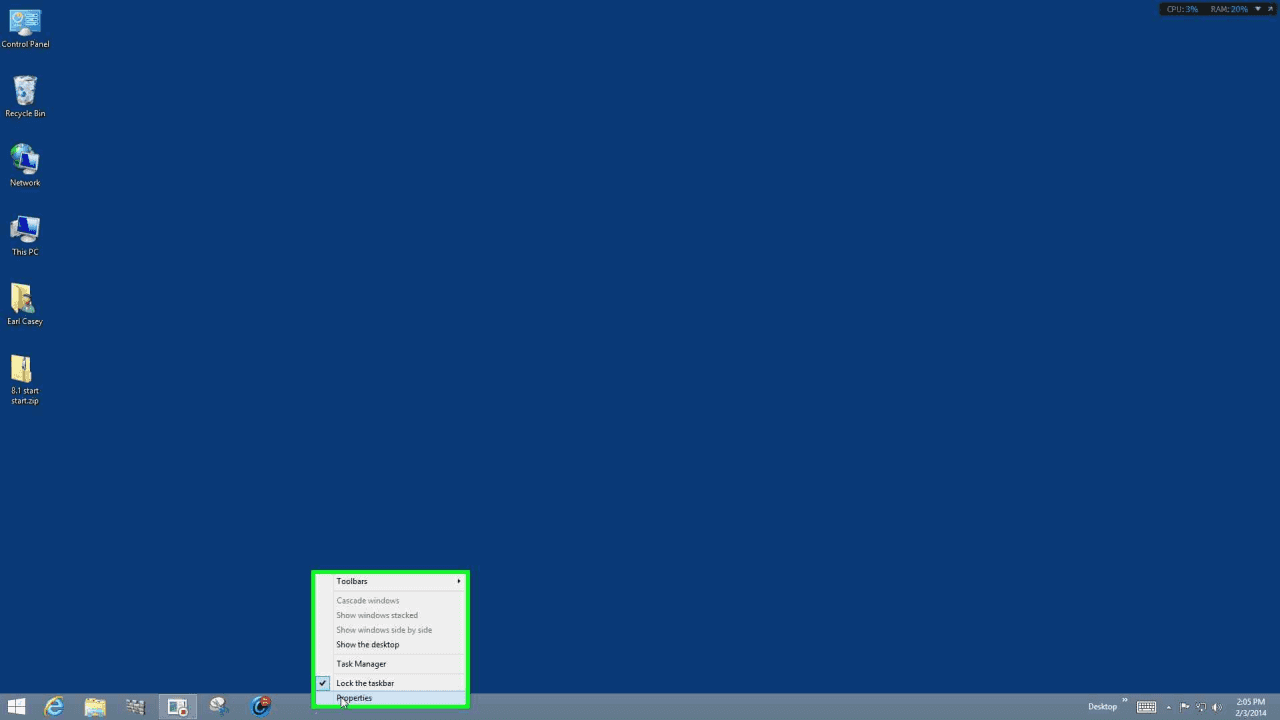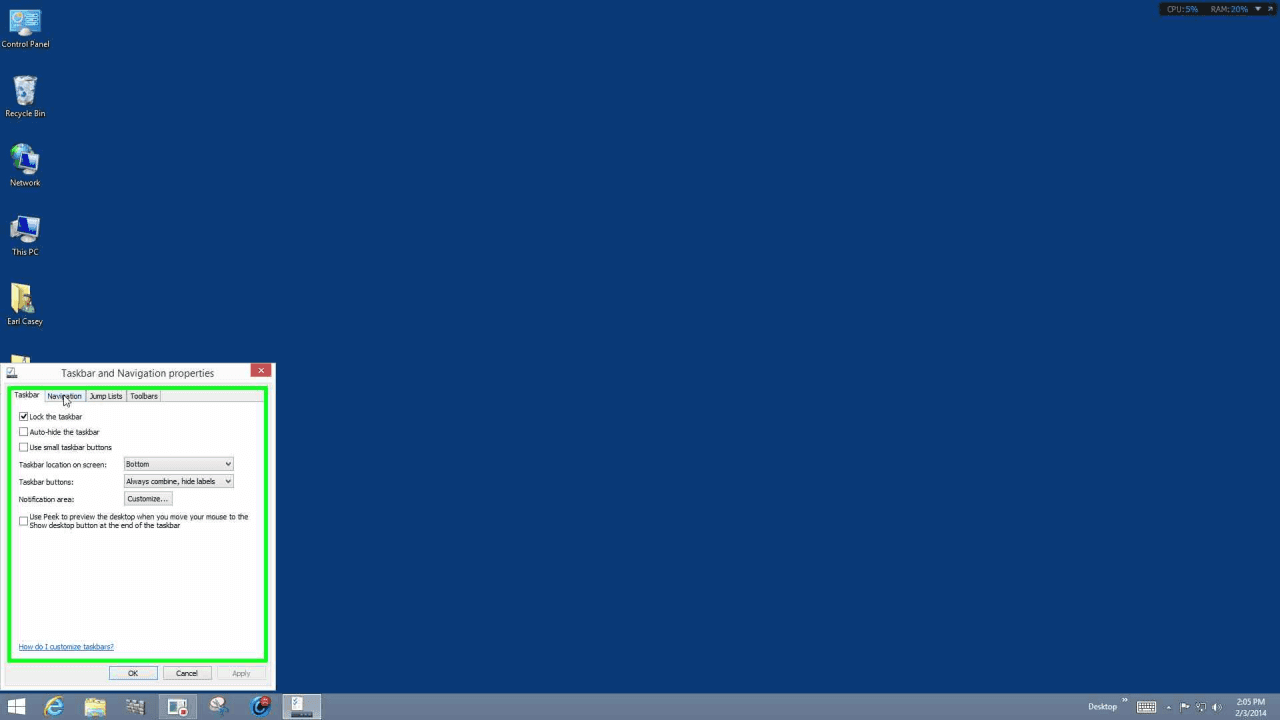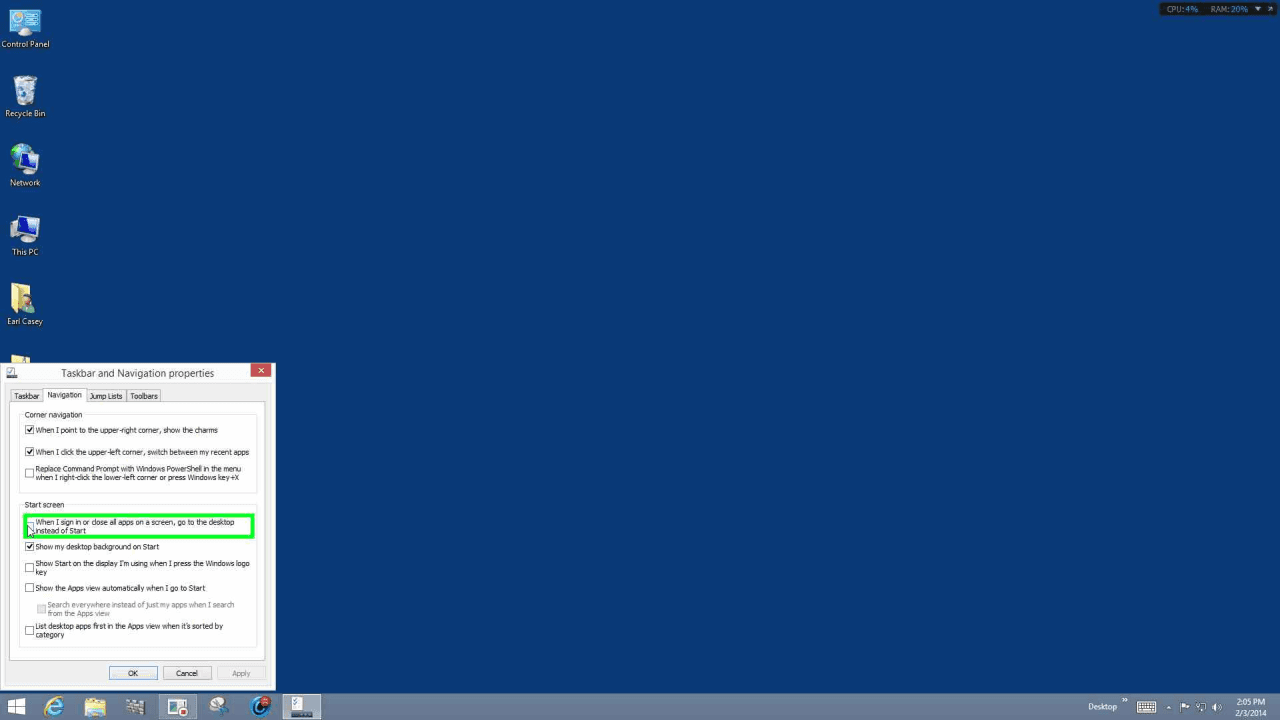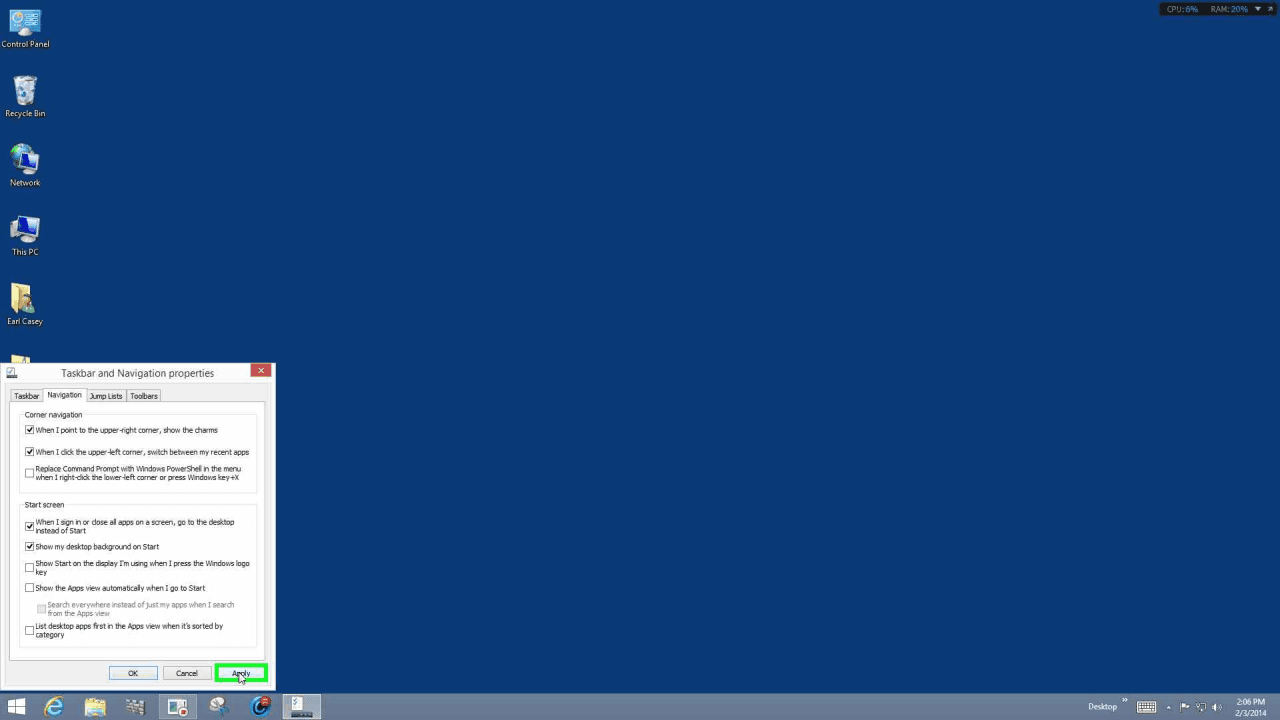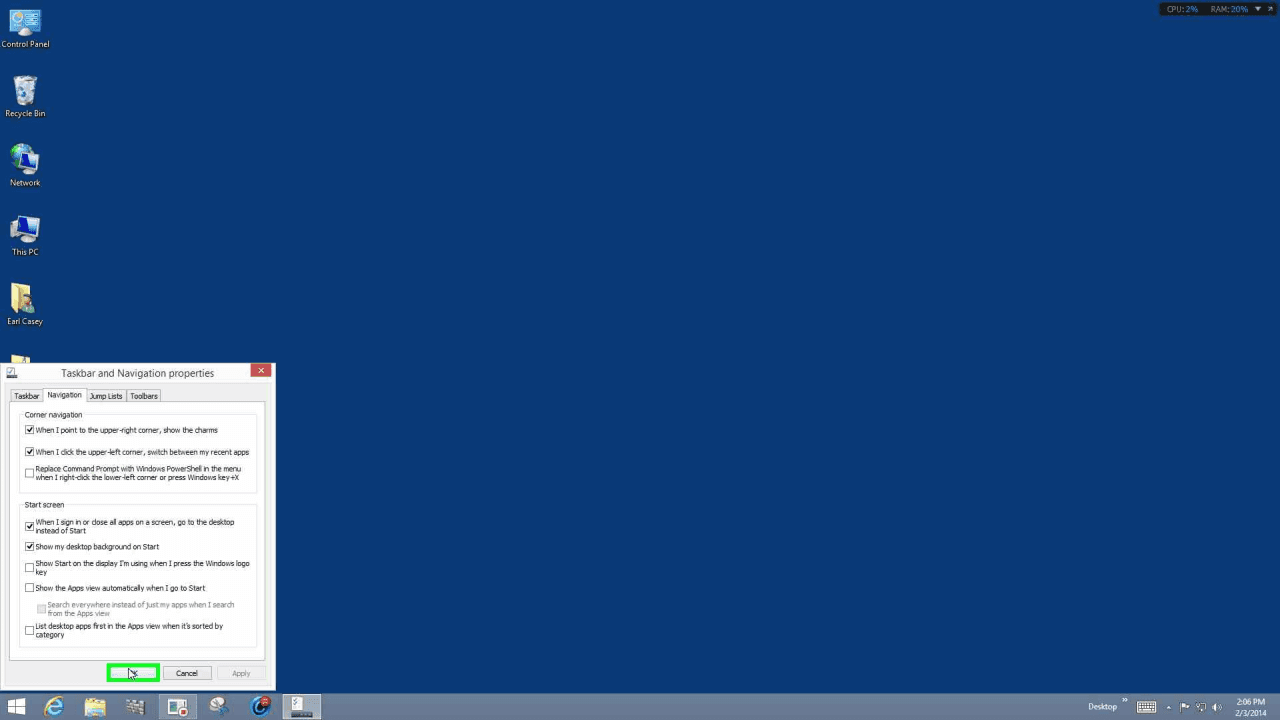Windows 8.1 Control
The Windows 8.1 Control Panel Icon
Take control of Windows 8.1 instead of letting it control you. This starts with understanding that accessing the Control Panel in Windows 8.1 can be done very easily. In Windows 8 there was no option to show the Control Panel icon on the desktop, however that option does exist with Windows 8.1. The Windows 8.1 Control Panel can be accessed using the charms bar, having the desktop setting in the taskbar include the Control Panel, and or by personalizing the desktop to include the Windows 8.1 Control Panel icon. This has been a sticking point for many people since Windows 8 was released because that Control Panel is so important that easy access should be part of the Windows 8.1 OS. Let's put that Windows 8.1 Control Panel Icon right on the desktop where most people think it belongs. See the images below which illustrate just how easy it is to get that Control!
The Windows 8.1 Desktop
Another difference between Windows 8 and Windows 8.1 would be the ability to set the system to boot directly to the Desktop as opposed to booting to the Start Screen. Many people have expressed the desire to do just that but it was not possible with Windows 8 unless a third-party program was installed on the system. Now that Windows 8.1 does give us that option, it can easily be put in place so that your system will boot to the Windows 8.1 Desktop - and the Desktop, instead of the Start Screen, will show if open Apps are closed. If you want, this can be part of Your Control of Windows 8.1
Upcoming Changes to Windows 8.1
In the coming weeks (and months) there will be more changes coming to the "New Windows" as it has been aptly named by Microsoft. From Windows 8 to 8.1 to 8.1.1 (or whatever the next update ends up being named) to Windows 9 there will be more changes and these will be tracked and reported here at Resolve. As those changes emerge the everday PC user who has the New Windows will likely benefit from the information that can be found here. Control your Windows 8 (.1) and have fun doing it!