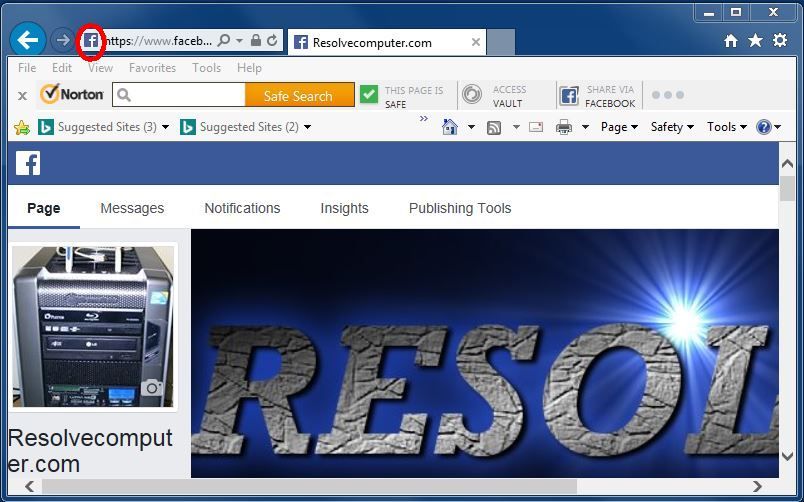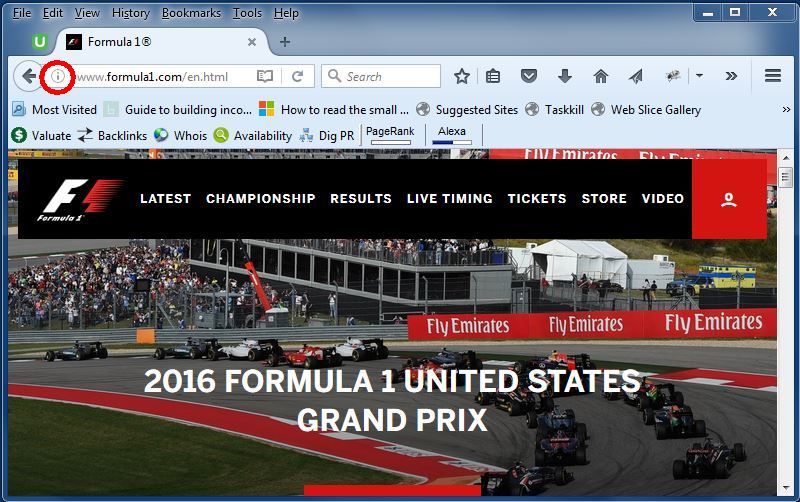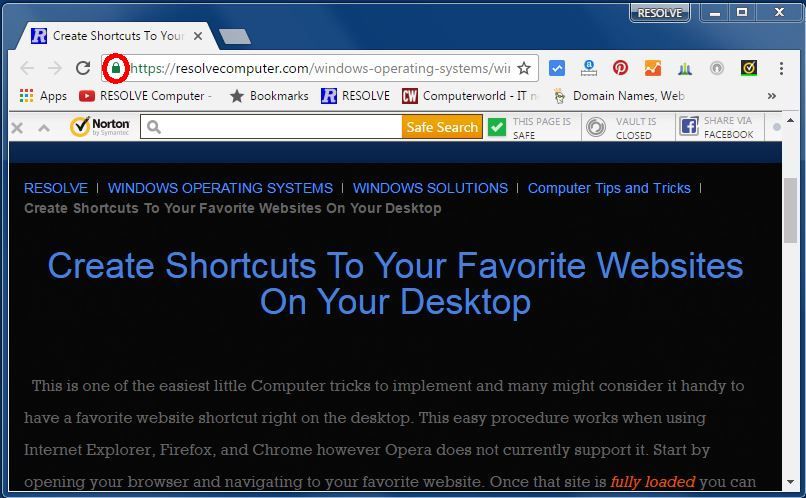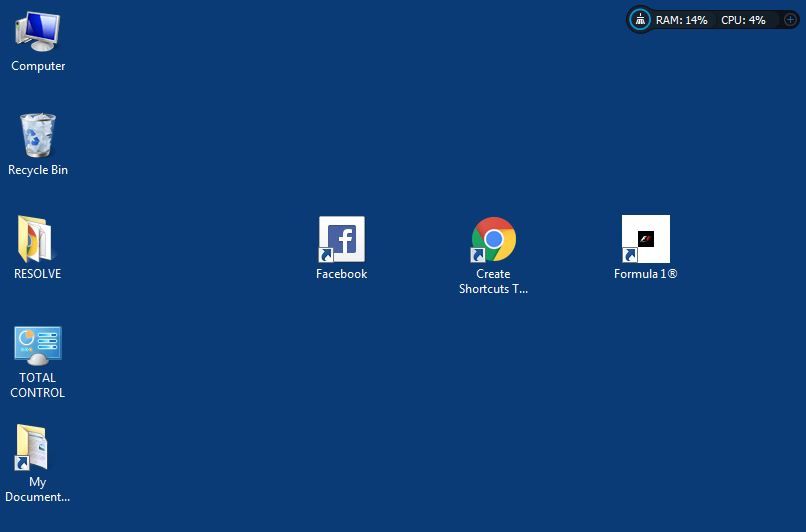Create Shortcuts To Your Favorite Websites On Your Desktop
This is one of the easiest little Computer tricks to implement and many might consider it handy to have a favorite website shortcut right on the desktop. This easy procedure works when using Internet Explorer, Firefox, and Chrome however Opera does not currently support it. Start by opening your browser and navigating to your favorite website. Once that site is fully loaded you can now create a desktop shortcut to it by first making the browser window "midsized" (so it's not full size or minimized) and then dragging the little icon or "favicon" to the left of the name (in the address bar, not the tab) to an open space on your desktop. If there is no favicon there the site info icon can be used to make the browser shortcut. Each of the images below will open with a lightbox to help demonstrate.
The image below shows a webpage and the favicon is circled in red. That is what you can drag over to your desktop to create a shortcut for that webpage. It doesn't matter if you are on a website's homepage or any other page within that site, creating that browser shortcut will bring you to that specific page when you click on it later. This is an example of creating an Internet Explorer shortcut.
The next image shows the Site information icon circled in red and in this case that is what you can use dragging it to your desktop to create your shortcut. This is an example of creating a Firefox shortcut.
The next example shows how to create a shortcut to this article at resolvecomputer.com. In this case Resolve is a secure website using HTTPS and the green lock is circled because it represents the site information icon. Dragging that lock to your desktop is how you would create a shortcut to any page within https://resolvecomputer.com.
This last image shows the three shortcuts created using the procedures indicated, one for each of three browsers. Any one of them could be placed anywhere on the desktop giving you instant access to your favorite site(s). They each have their own look due to each browser parsing data in a slightly different manner and the individual website's settings. Hope you find this useful!